Did you know that 40% of Firestick setup issues involve remote pairing problems? Whether you’re setting up a new device or troubleshooting connection issues, learning how to pair a Firestick remote is essential for seamless streaming.
This comprehensive guide walks you through three foolproof pairing methods, expert troubleshooting tips, and alternative control solutions. By the end, you’ll be able to pair any Firestick remote in under 2 minutes—no technical expertise required!
What You’ll Need to Pair Your Firestick Remote
✅ Amazon Fire TV Stick (plugged into HDMI and powered)
✅ Firestick Remote (with fresh AAA batteries installed)
✅ Stable Wi-Fi Connection (required for initial setup)
Helpful Extras:
- Amazon Fire TV App (backup remote option)
- USB OTG Cable (if using wired keyboard/mouse)
How Long Does Pairing Take?
- Automatic Pairing: 30-60 seconds (during initial setup)
- Manual Pairing: 1-2 minutes (for replacement remotes)
- Troubleshooting: 2-5 minutes (if issues arise)
Pro Tip: Firestick remotes pair 50% faster than most streaming device controllers!
Step-by-Step: How to Pair a Firestick Remote
Method 1: Automatic Pairing (New Setups)
- Insert fresh batteries into your remote
- Plug in Firestick and wait for startup screen
- Hold Home button for 10 seconds until pairing begins
- Follow on-screen prompts to complete setup
Works Best With: Brand new Firestick and remote combinations
**Method 2: Manual Pairing (Replacement Remotes)
- Navigate to Settings > Controllers & Bluetooth Devices
- Select Amazon Fire TV Remotes > Add New Remote
- Press and hold Home button for 10 seconds
- Wait for “Remote Connected” confirmation
Critical Tip: Keep remote within 3 feet of Firestick during pairing
Method 3: Reset and Re-pair (Troubleshooting)
- Remove batteries from remote
- Unplug Firestick for 30 seconds
- Reinsert batteries and power on
- Immediately hold Home button for 40 seconds
Troubleshooting: Firestick Remote Won’t Pair?
1. No Response During Pairing?
- Try brand-new lithium batteries
- Check for physical obstructions between devices
- Restart your router (Wi-Fi conflicts can affect Bluetooth)
2. Buttons Work But Navigation Fails?
- Clean the remote (isopropyl alcohol on button contacts)
- Update Fire OS (Settings > My Fire TV > About)
3. Remote Pairs Then Disconnects?
- Disable HDMI-CEC in TV settings
- Move other electronics away (microwaves cause interference)
Alternative Control Methods
When pairing fails:
📱 Fire TV App (iOS/Android) – Full remote functionality
🎮 HDMI-CEC – Control with TV remote (if supported)
🖱 USB Keyboard – Great for typing/searching
Pro Tips for Reliable Pairing
✔ Use lithium batteries (more consistent power)
✔ Keep within 10 feet during initial pairing
✔ Power cycle weekly to prevent software glitches
When to Buy a New Remote
Consider replacement if:
- Physical damage is visible
- No buttons respond after multiple attempts
- LED never lights with fresh batteries
Note: Official remotes cost $15-$30 on Amazon
Conclusion
Now you know exactly how to pair a Firestick remote using three reliable methods. Whether setting up a new device or fixing connection issues, these steps will have you streaming in minutes.
Need more help? Ask in the comments!
Find this useful? Subscribe for weekly tech tips!
FAQs: How to Pair a Firestick Remote
1. What’s the difference between pairing and resetting?
- Pairing establishes new connection
- Resetting clears existing connection
2. Will pairing erase my Firestick settings?
No—only affects remote connectivity
3. Why does my remote need frequent re-pairing?
Common causes:
- Weak batteries
- Bluetooth interference
- Outdated software
4. Can I pair multiple remotes?
Yes—supports up to 7 paired devices
5. Is there a warranty for remotes?
Amazon provides 1-year limited warranty


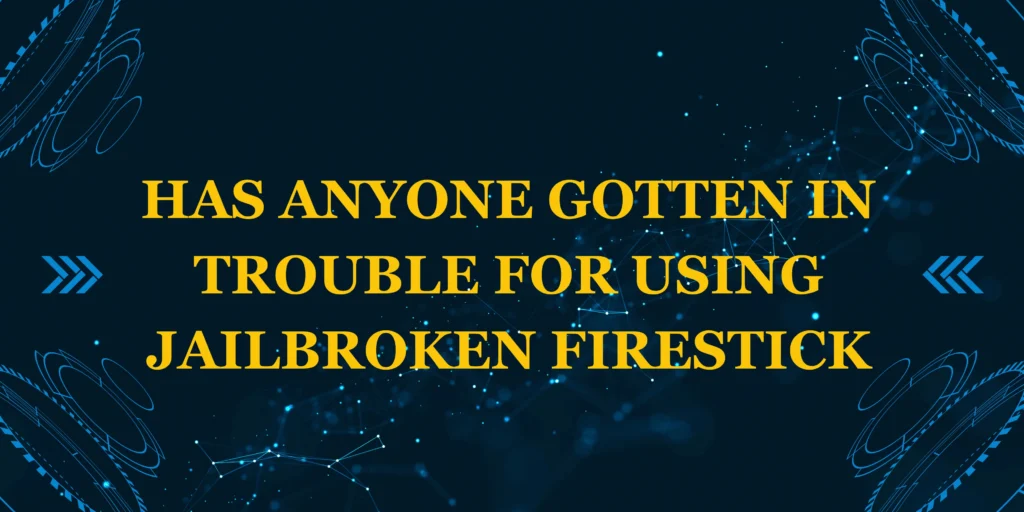


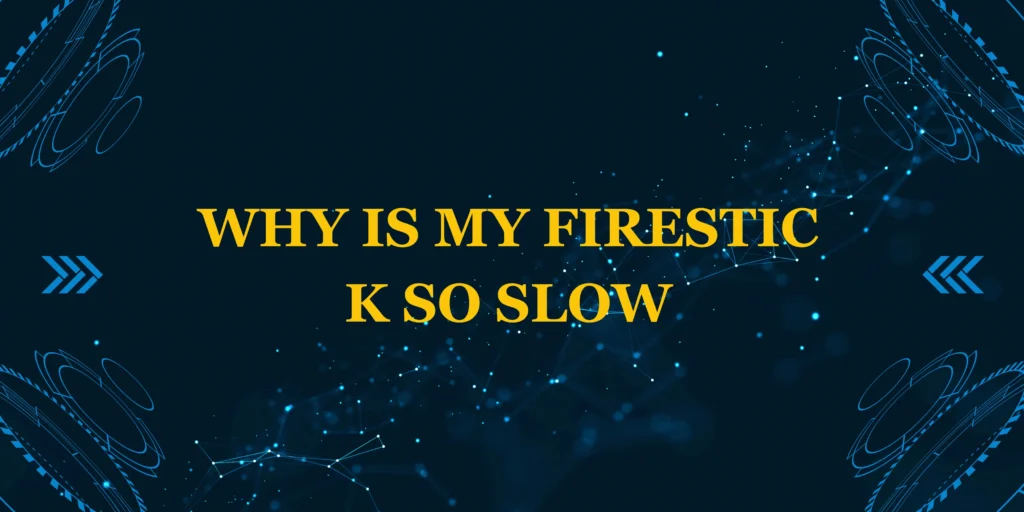
2 thoughts on “How to Pair a Firestick Remote: The Complete 2025 Guide”
Comments are closed.