Did you know that over 50 million Firestick devices are currently in use worldwide? If you’ve ever wondered how does a Firestick work to transform your regular TV into a smart streaming powerhouse, you’re not alone. This compact device packs impressive technology that delivers thousands of channels, apps, and Alexa voice control to your fingertips.
In this comprehensive guide, we’ll break down exactly how does a Firestick work, from its hardware components to the software magic that brings streaming content to your screen. Whether you’re a new user or just tech-curious, you’ll gain valuable insights into your device’s operation.
Key Components That Make a Firestick Work
✅ Processor: Quad-core 1.7 GHz (handles streaming and apps)
✅ Storage: 8GB (stores apps and cache)
✅ RAM: 1.5GB-2GB (ensures smooth performance)
✅ Wi-Fi: Dual-band (2.4GHz and 5GHz)
✅ Bluetooth: For remote and accessory connectivity
✅ HDMI Output: Delivers video/audio to your TV
Bonus Feature: Alexa Voice Remote included with most models
How Does a Firestick Work: The Technical Breakdown
1. Physical Connection (The Hardware Setup)
- Plugs into your TV’s HDMI port
- Powered via USB cable (to TV or wall adapter)
- Uses Bluetooth to connect with remote
2. Software Architecture (The Brain)
- Runs Fire OS (Amazon’s customized Android version)
- Interfaces with Amazon Web Services for content delivery
- Supports Android apps through Amazon Appstore
3. Content Delivery System
- Streams via Wi-Fi/internet connection
- Uses adaptive bitrate technology for optimal quality
- Caches frequently used data for faster loading
4. User Interface
- Home Screen: Personalized content recommendations
- Apps: Netflix, Prime Video, Disney+, etc.
- Settings: Network, display, and account controls
The Step-by-Step Process: How Content Reaches Your Screen
- You select a show/movie using the remote
- Firestick sends request to Amazon servers
- Content is delivered via internet in compressed packets
- Firestick decodes and decompresses the data
- Video/audio is output through HDMI to your TV
- Adaptive streaming adjusts quality based on your bandwidth
Real-World Speed: Most content starts playing in under 5 seconds
What Makes Firestick Different From Other Streaming Devices?
🔹 Deep Alexa Integration: Voice control for everything
🔹 Amazon Ecosystem: Tight Prime Video/Prime Music integration
🔹 Affordable Pricing: Often half the cost of competitors
🔹 Portability: Take your account and preferences anywhere
Troubleshooting Common Firestick Issues
1. Buffering Problems?
- Check your internet speed (minimum 10Mbps recommended)
- Try switching to 5GHz Wi-Fi band if available
- Restart your Firestick and router
2. Remote Not Working?
- Replace batteries
- Re-pair the remote (hold Home button for 10 seconds)
- Use the Fire TV app as temporary remote
3. App Crashes?
- Clear cache (Settings > Applications > Manage Installed Apps)
- Update the problematic app
- Check for system updates
Pro Tips to Enhance Your Firestick Experience
✔ Use Ethernet adapter for more stable connection
✔ Expand storage with OTG cable and USB drive
✔ Enable Developer Options for advanced settings
✔ Clean home screen by removing unused apps
The Future of Firestick Technology
🔮 8K streaming support coming to newer models
🔮 Enhanced AI recommendations based on viewing habits
🔮 Smart home hub functionality expansion
🔮 Improved voice control with natural language processing
Conclusion
Now you know exactly how does a Firestick work – from its hardware components to the sophisticated software that brings endless entertainment to your TV. This powerful little device combines cutting-edge streaming technology with Amazon’s vast content library to create an exceptional viewing experience.
Have more questions? Ask in the comments!
Enjoying your Firestick? Subscribe for more tech guides!
FAQs: How Does a Firestick Work?
1. Does Firestick work without internet?
No – it requires internet for streaming, but some apps offer limited offline viewing
2. How does Firestick get power?
Through USB connection (to TV or wall adapter)
3. Can Firestick work on any TV?
Yes, as long as the TV has HDMI port
4. How does Firestick remote work?
Uses Bluetooth (not IR) for more reliable connection
5. Does Firestick work abroad?
Yes, but some content may be region-locked


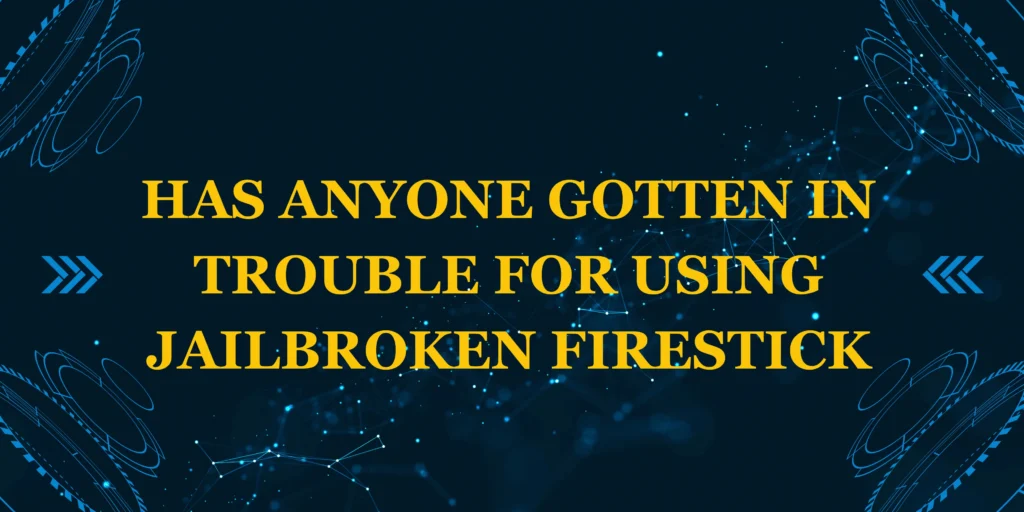


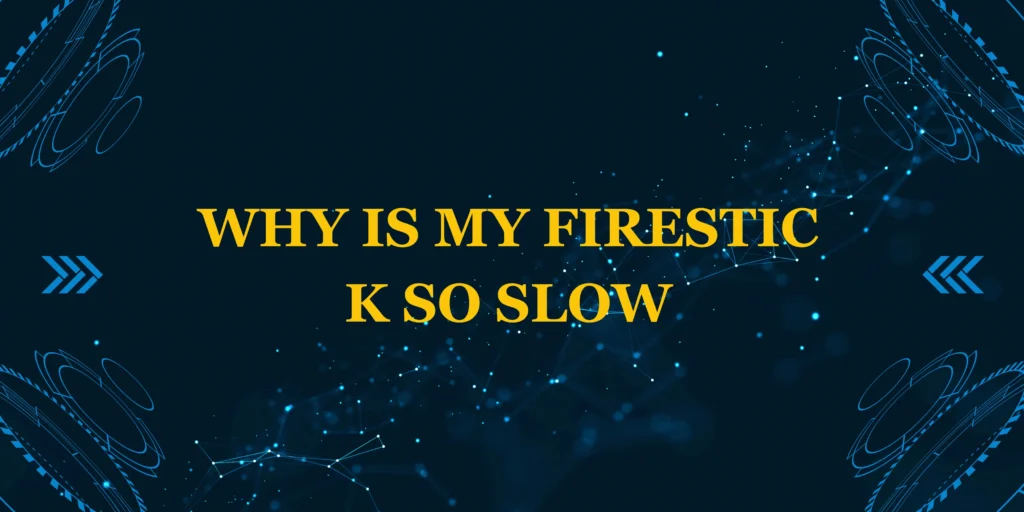
1 thought on “How Does a Firestick Work? The Complete 2025 Guide”
Comments are closed.