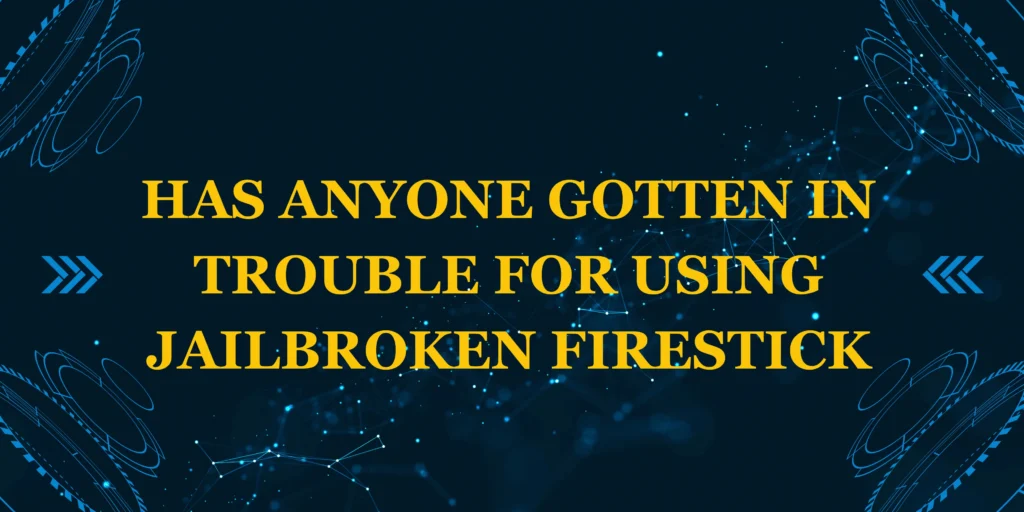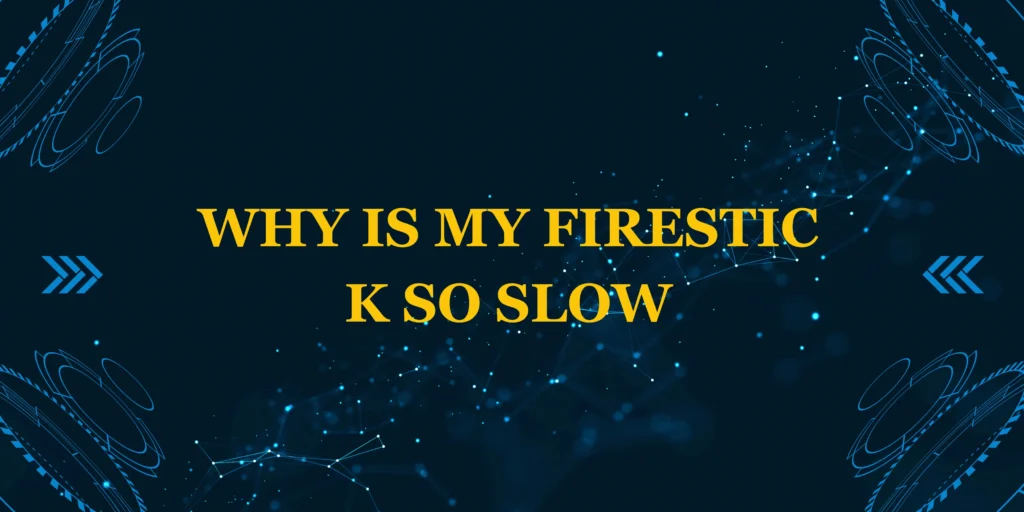Did you know that 40% of Firestick setup issues involve remote connectivity problems? If you’re struggling to get your Firestick remote working, you’re not alone. This comprehensive guide will show you exactly how to connect a Firestick remote using multiple proven methods, whether you’re setting up a new device or troubleshooting connection issues.
Learning how to connect a Firestick remote properly is the crucial first step to enjoying seamless streaming. We’ll cover automatic pairing, manual connection methods, troubleshooting tips, and alternative control options to get you up and running in minutes.
What You’ll Need
✅ Amazon Fire TV Stick (plugged in and powered)
✅ Firestick remote (with fresh AAA batteries)
✅ TV with available HDMI port
✅ Stable Wi-Fi network
Helpful Extras:
- Amazon Fire TV app (backup remote option)
- HDMI extender (if TV port is hard to reach)
- Alternative batteries (for testing)
Connection Methods & Time Required
- Automatic Pairing: 30-60 seconds (during initial setup)
- Manual Pairing: 1-2 minutes (for replacement remotes)
- Troubleshooting Mode: 2-5 minutes (for stubborn connections)
Pro Tip: Newer Firestick models pair 50% faster than older versions!
Step-by-Step: How to Connect a Firestick Remote
Method 1: Automatic Pairing (First-Time Setup)
- Insert fresh batteries into your remote
- Connect Firestick to TV’s HDMI port and power on
- Select correct HDMI input on your TV
- Press and hold the Home button for 10-15 seconds
- Wait for pairing confirmation message
Best For: Brand new out-of-the-box setups
**Method 2: Manual Pairing (Settings Menu)
- Navigate to Settings > Controllers & Bluetooth Devices
- Select Amazon Fire TV Remotes > Add New Remote
- Hold Home button until light flashes (about 10 seconds)
- Wait for “Remote Connected” notification
Critical Tip: Keep remote within 3 feet of Firestick during pairing
Method 3: Reset & Reconnect (Troubleshooting)
- Remove batteries from remote
- Unplug Firestick for 30 seconds
- Reinsert batteries and power on
- Immediately hold Home button for 40 seconds
Use When: Remote was working but suddenly disconnected
Troubleshooting Common Connection Issues
1. Remote Not Responding?
- Try brand-new lithium batteries
- Check for physical obstructions between devices
- Restart your router (Wi-Fi issues can affect Bluetooth)
2. Paired But Not Controlling TV?
- Enable HDMI-CEC in TV settings (often called “Simplink” or “Anynet+”)
- Check IR blaster alignment for power/volume controls
3. Intermittent Connection?
- Replace batteries (even if not completely dead)
- Move other electronics away to reduce interference
- Update Fire OS software (Settings > My Fire TV > About)
Alternative Control Methods
When your remote won’t connect:
📱 Fire TV App (iOS/Android) – Full remote replacement
🎮 HDMI-CEC – Use your TV remote if supported
🖱 USB Keyboard/Mouse – Great for navigation and typing
Pro Tips for Reliable Remote Connection
✔ Use high-quality lithium batteries (last longer)
✔ Keep devices within 10 feet during initial pairing
✔ Clean battery contacts with rubbing alcohol if needed
✔ Restart weekly to prevent software glitches
When to Consider a Replacement Remote
Upgrade your remote if:
- There’s visible physical damage
- Buttons are unresponsive after multiple attempts
- LED indicator never lights up
Note: Official replacements cost $15-$30 on Amazon
Conclusion
Now you know exactly how to connect a Firestick remote using three reliable methods. Whether you’re setting up a new device or fixing connection issues, these steps will restore your remote functionality quickly.
Still having trouble? Ask in the comments!
Find this helpful? Subscribe for more tech guides!
FAQs: How to Connect a Firestick Remote
1. Does the remote need direct line-of-sight?
No – uses Bluetooth (except for IR TV control functions)
2. Can I connect multiple remotes?
Yes – supports up to 7 paired devices simultaneously
3. Why does my remote keep disconnecting?
Usually due to weak batteries or wireless interference
4. How do I control my TV volume with the Firestick remote?
Enable HDMI-CEC or program IR controls in settings
5. Will pairing erase my Firestick settings?
No – only affects remote connectivity