Want to unlock the full streaming power of your Firestick? Installing Kodi opens up a whole world of content—from free movies and TV shows to live sports and IPTV. Whether you’re a cord-cutter or just looking for a better media center, Kodi on Firestick is a game-changer.
In this 2025 updated guide, we’ll walk you through how to install Kodi on Firestick safely and efficiently. We’ll cover the latest methods, troubleshooting tips, and best add-ons to supercharge your streaming experience.
What Is Kodi and Why Use It on Firestick?
Kodi is a free, open-source media player that turns your Firestick into a powerful entertainment hub. Unlike standard streaming apps, Kodi lets you:
✔ Stream free movies, TV shows, and live TV (via add-ons)
✔ Organize your local media library (movies, music, photos)
✔ Install custom builds for a personalized experience
✔ Access IPTV services for live channels
⚠ Important Note: Kodi itself is legal, but some third-party add-ons may provide unauthorized content. Always use legal sources and consider a VPN for privacy.
Requirements Before Installing Kodi on Firestick
Before we dive into the Kodi Firestick installation, make sure you have:
✅ Amazon Firestick (any model: Lite, 4K, or 4K Max)
✅ Stable Wi-Fi connection
✅ Downloader app (to sideload Kodi)
✅ Latest Kodi APK (we’ll provide the official link)
✅ Optional: VPN (for privacy), Mouse Toggle (easier navigation)
Step 1: Enable Apps from Unknown Sources
Since Kodi isn’t on the Amazon Appstore, you must allow third-party app installations.
- Go to Settings > My Fire TV > Developer Options.
- Enable “Apps from Unknown Sources” and ADB Debugging.
- Confirm if prompted.
🔹 Warning: Only install apps from trusted sources like the official Kodi website.
Step 2: Install the Downloader App
The Downloader app makes sideloading Kodi super easy.
- Open the Amazon Appstore and search for “Downloader”.
- Install Downloader by AFTVnews.
- Open the app and grant permissions for file access.
Step 3: How to Install Kodi on Firestick (2025 Method)
Now, let’s sideload Kodi on Firestick using Downloader.
Step 1: Download the Kodi APK
- Open Downloader and enter the official Kodi APK URL:
- Latest Kodi 21 “Omega”:
https://kodi.tv/download
- Latest Kodi 21 “Omega”:
- Tap “Go” to download the APK.
**Step 2: Install Kodi
- Once downloaded, click “Install”.
- Wait for the installation to complete.
Step 3: Open Kodi
- After installation, click “Open” or find Kodi in your Apps & Channels section.
🎉 Congratulations! You’ve successfully installed Kodi on Firestick.
How to Use Kodi on Firestick
Now that Kodi is installed, here’s how to maximize it:
✔ Add Repositories & Builds – Install pre-configured setups like Xenon or No Limits Magic for a better UI.
✔ Install Add-Ons – Popular legal add-ons include The Crew, Seren, and Tempest.
✔ Set Up IPTV – Use services like Tivimate or IPTV Smarters for live TV.
🔹 Pro Tip: Use a VPN (like NordVPN or ExpressVPN) to protect your privacy while streaming.
Alternative Kodi Installation Methods
If Downloader doesn’t work, try these:
🔸 FileLinked – Use a code to install Kodi quickly.
🔸 ES File Explorer (Paid) – Another sideloading option.
🔸 ADB Sideloading via PC – For advanced users.
Common Kodi Installation Issues & Fixes
❌ “App Not Installed” Error → Clear cache, redownload the APK.
❌ Kodi Crashes on Launch → Reinstall or try an older stable version.
❌ Kodi Not Showing in Apps List → Restart Firestick or reinstall.
Best Kodi Builds & Add-Ons for Firestick (2025)
For smooth performance, use lightweight builds:
🔥 Xenon Build – Fast and minimal.
🔥 No Limits Magic – Feature-packed but optimized.
🔥 Diggz Xenon Plus – Great for live TV and sports.
⚠ Always use legal add-ons and avoid piracy-focused plugins.
Final Thoughts: Enjoy Kodi on Firestick!
Now you know how to install Kodi on Firestick in 2025! With Kodi, your Firestick becomes a powerful streaming beast—ready for movies, live TV, and more.
🔹 Got questions? Drop a comment below!
🔹 Want more Firestick tips? Subscribe for the latest guides!
🚀 Happy Streaming!
FAQs: How to Install Kodi on Firestick
Is it legal to install Kodi on Firestick?
Yes, Kodi itself is legal. However, some third-party add-ons may provide illegal streams.
Do I need to jailbreak my Firestick for Kodi?
No! Just enable “Unknown Sources” and sideload Kodi.
What’s the safest Kodi download URL?
Always use the official site: https://kodi.tv/download
Does Kodi slow down Firestick?
Only if you overload it with heavy builds. Stick to lightweight setups for best performance.
How do I update Kodi on Firestick?
Uninstall the old version and reinstall the latest APK via Downloader.



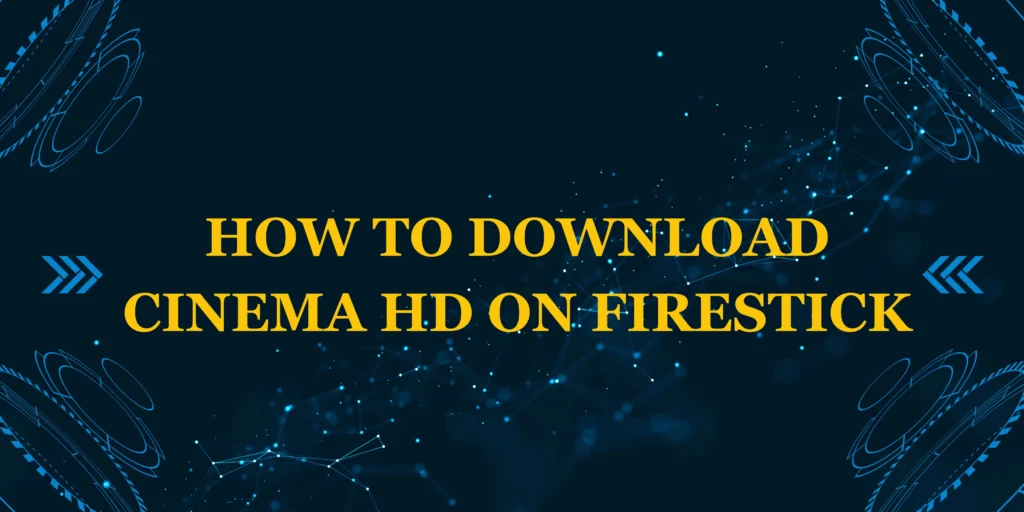

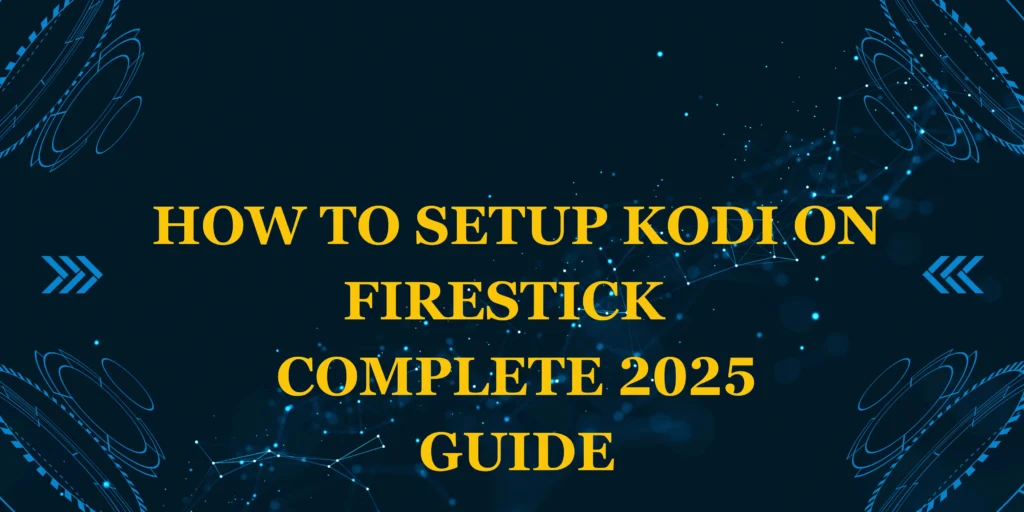
1 thought on “How to Install Kodi on Firestick”
Comments are closed.