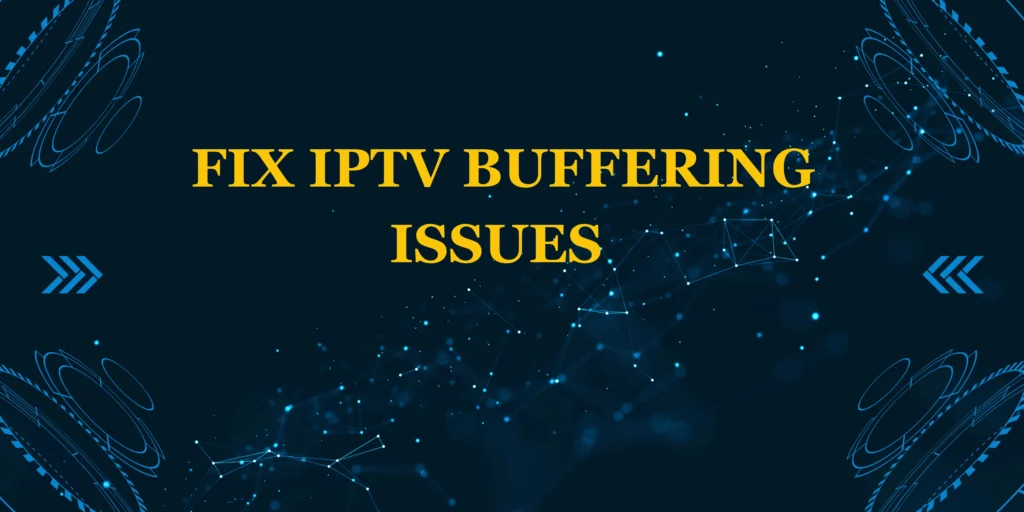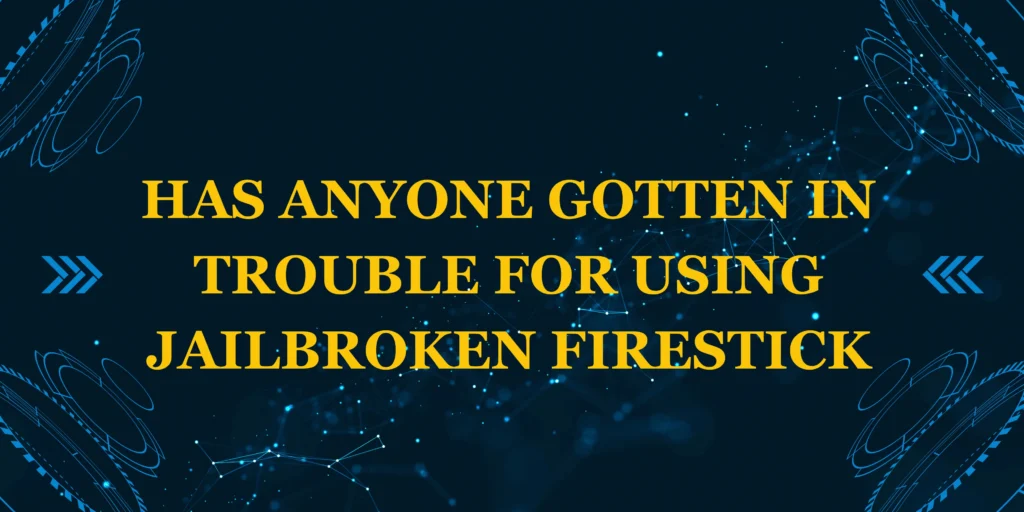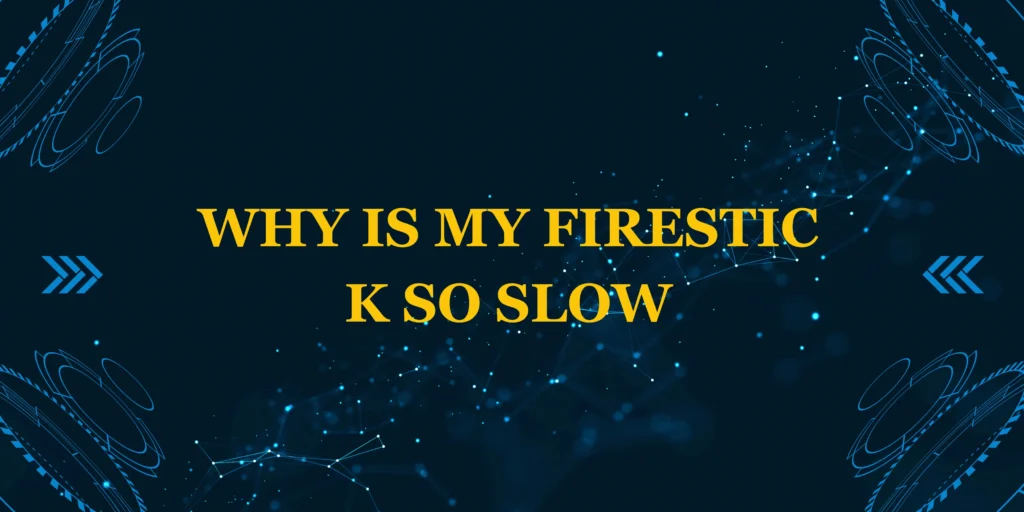🔥 Nothing ruins your favorite show or live sports like constant buffering. If you’re struggling with IPTV buffering issues, you’re not alone—but the good news is, most buffering problems are fixable!
In this 2025 guide, we’ll break down the top causes of IPTV buffering and provide step-by-step solutions to ensure smooth, uninterrupted streaming on your Firestick, Android box, or smart TV.
📌 Key Fixes Covered:
✔ Internet speed & stability checks
✔ Firestick optimization tips
✔ Choosing the right IPTV provider
✔ Using a VPN to stop ISP throttling
✔ Advanced tweaks for lag-free streaming
Let’s get your IPTV running buffer-free!
Why Does IPTV Keep Buffering? (Top Causes)
Before fixing buffering, identify the root cause:
1. Slow or Unstable Internet Connection
- Minimum speeds needed:
- SD: 5-10 Mbps
- HD: 15-25 Mbps
- 4K/UHD: 35+ Mbps
- Wi-Fi interference or weak signal
2. Overloaded IPTV Servers
- Too many users on the same server
- Low-quality IPTV providers with weak infrastructure
3. Firestick Performance Issues
- Low RAM/CPU (older Firestick models)
- Too many background apps running
- Outdated software or app glitches
4. ISP Throttling
- Some ISPs slow down IPTV traffic intentionally
5. Network Congestion
- Peak hours (evening streaming) slow down speeds
Step 1: Test & Improve Your Internet Speed
📊 Check Your Speed
- Use Speedtest.net (Firestick browser or phone)
- Ideal speeds:
- HD: 15-25 Mbps
- 4K: 35+ Mbps
🚀 Boost Your Connection
✔ Restart your router (unplug for 30 sec)
✔ Switch to 5GHz Wi-Fi (less interference)
✔ Use Ethernet (wired) if possible
✔ Upgrade your ISP plan if needed
⚠ If speeds are still slow:
- Contact your ISP
- Try a VPN (to bypass throttling)
Step 2: Optimize Your Firestick for IPTV
🧹 Clear Cache & Data
- Go to Settings > Applications > Manage Installed Apps
- Select your IPTV app (e.g., IPTV Smarters, TiviMate)
- Clear Cache & Data
🔄 Restart Your Firestick Regularly
- Hold “Home” button > Restart (or unplug power)
📲 Close Background Apps
- Use Background Apps & Processes List to force-stop unused apps
🆕 Update Firestick & IPTV Apps
- Check for system updates (Settings > My Fire TV)
- Update IPTV apps (Amazon Appstore or sideloaded APKs)
Step 3: Choose a Reliable IPTV Provider
Not all IPTV services are equal. Avoid buffering by picking a provider with:
✔ Strong, uncrowded servers
✔ 24/7 customer support
✔ Anti-freeze technology
🔎 Best IPTV Services in 2025:
- 4K Live IPTV (35,000+ channels, minimal buffering)
- Xtreme HD IPTV (optimized for Firestick)
- Necro IPTV (great for sports)
**Step 4: Use a VPN to Stop ISP Throttling
Many ISPs slow down IPTV traffic—a VPN encrypts your data, preventing throttling.
🔐 Best VPNs for IPTV (2025)
| VPN | Why It’s Good |
|---|---|
| Proton VPN | Fastest speeds, no logs |
| NordVPN | Best for privacy |
| Surfshark | Unlimited devices |
⚡ How to Set Up a VPN on Firestick
- Install VPN app (Amazon Appstore)
- Connect to nearest server
- Launch IPTV app & enjoy buffer-free streaming!
Step 5: Advanced Fixes for Stubborn Buffering
📉 Lower Stream Quality
- If buffering persists, switch from 4K to HD or SD
⚙️ Adjust Buffer Size (If App Allows)
- Some IPTV apps let you increase buffer time
📡 Change Wi-Fi Channel (For Less Interference)
- Use Wi-Fi Analyzer (Android) to find the best channel
🔌 Factory Reset Firestick (Last Resort)
- Backup data first! (Settings > My Fire TV > Reset)
Final Verdict: How to Stop IPTV Buffering for Good
✅ Follow these steps for smooth streaming:
- Test & improve internet speed
- Optimize Firestick performance
- Pick a high-quality IPTV provider
- Use a VPN to avoid throttling
- Try advanced fixes if needed
🎬 Got buffering issues? Try these fixes and drop a comment with your results!
🔗 Need more help? Check out:
FAQs: Fixing IPTV Buffering Issues
❓ What internet speed do I need for IPTV?
- HD: 15-25 Mbps | 4K: 35+ Mbps
❓ Can a slow Firestick cause buffering?
Yes! Older models (Firestick Lite) may struggle with 4K streams.
❓ Does clearing cache help buffering?
Yes! It frees up memory and fixes app glitches.
❓ Will a VPN stop buffering?
Yes, if your ISP is throttling IPTV traffic.
❓ Should I use Wi-Fi or Ethernet for IPTV?
Ethernet is best, but 5GHz Wi-Fi works well too.
❓ Why does IPTV buffer at night?
Network congestion during peak hours slows speeds.
❓ How do I update my IPTV app?
Check the Amazon Appstore or reinstall the latest APK.