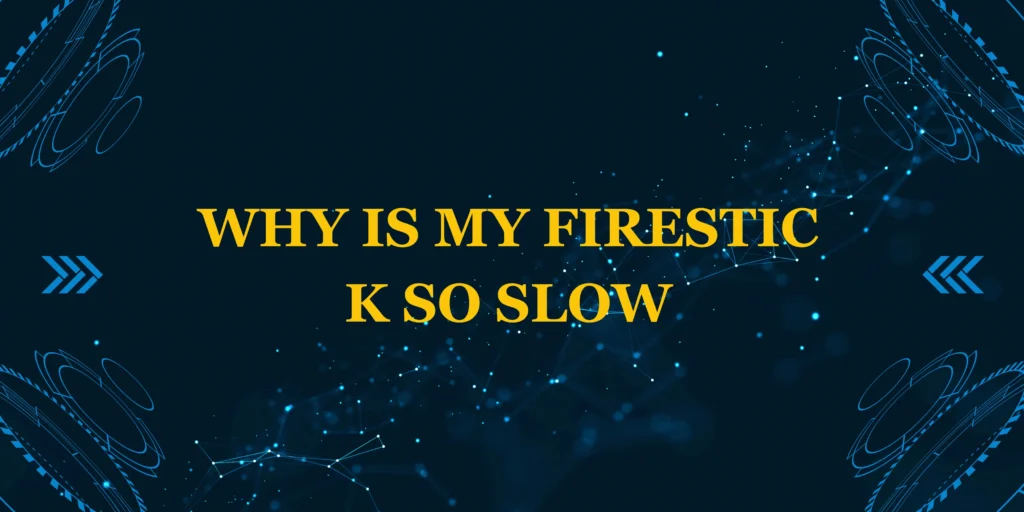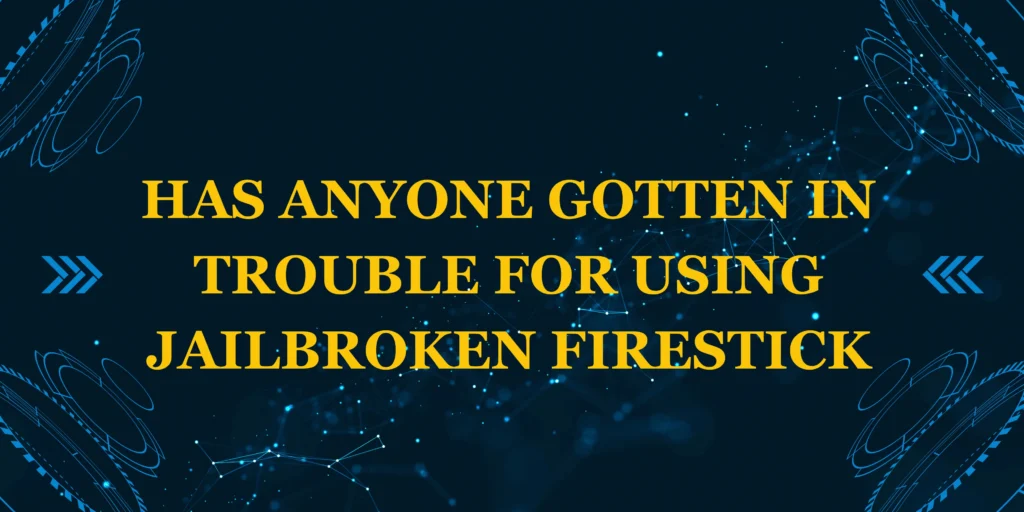Did you know that 75% of Firestick users experience noticeable slowdowns within 2 years of use? If you’re wondering “Why is my Firestick so slow?”, you’re not alone. A sluggish Firestick can turn your streaming experience from seamless to frustrating, with buffering, laggy menus, and app crashes.
In this comprehensive guide, we’ll uncover:
✔ The top 10 reasons your Firestick is underperforming
✔ Step-by-step solutions anyone can implement
*✔ Pro maintenance tips to prevent future slowdowns
✔ When it’s time to upgrade your device
By the end, you’ll have your Firestick running like new again!
Diagnosing Your Slow Firestick
Before fixing the issue, let’s identify what’s causing your slowdown:
✔ Storage: Less than 500MB free space?
✔ Background apps: More than 5 running?
*✔ Internet speed: Below 15Mbps for HD?
✔ Age: Older than 3 years?
✔ Overheating: Hot to the touch?
Pro Tip: Jot down which symptoms match your device for targeted fixes.
10 Proven Fixes for a Slow Firestick
1. Clear Cache & Data (Quickest Fix)
- Go to Settings > Applications > Manage Installed Applications
- Select problematic apps (Netflix, Prime Video, etc.)
- Choose Clear Cache first > Clear Data if needed
- Restart Firestick
💡 Why It Works: Removes temporary files clogging performance
2. Force Stop Background Apps
- Navigate to Settings > Applications > Running Applications
- Select non-essential apps > Force Stop
- Repeat for all unnecessary apps
🔥 Pro Tip: Do this weekly to maintain speed
3. Free Up Storage Space
- Check storage: Settings > My Fire TV > About > Storage
- Uninstall unused apps
- Use Clean Master (sideload) for deep cleaning
🚀 Critical: Keep at least 1GB free for optimal performance
4. Restart Your Firestick Properly
- Hold Select + Play for 10 seconds
- OR: Settings > My Fire TV > Restart
🛑 Never just unplug – can cause file corruption
5. Improve WiFi Connection
- Run speed test (Settings > Network)
- Switch to 5GHz band if available
- Move router closer or use Ethernet adapter
📶 Minimum speeds: 5Mbps (HD), 25Mbps (4K)
6. Disable Automatic Updates
- Go to Settings > Applications > Appstore
- Turn off Automatic Updates
⚠️ Warning: Remember to manually update monthly
7. Update Fire OS
- Settings > My Fire TV > About > Check for Updates
- Install any available updates
💻 Best Practice: Check quarterly
8. Reduce Animation Effects
- Enable Developer Options (click “Fire TV Stick” 7x in About)
- Set all Window/Transition animations to 0.5x
🎯 Result: Snappier menu navigation
9. Factory Reset (Last Resort)
- Settings > My Fire TV > Reset to Factory Defaults
- Follow prompts
📌 Note: Back up logins first – erases everything
10. Consider Hardware Upgrade
If your Firestick is:
• More than 4 years old
*• Under 1GB RAM
• Constant overheating
🛒 Best 2024 Upgrades: Fire Stick 4K Max (2nd Gen)
Prevention: Keep Your Firestick Fast
✔ Monthly maintenance (clear cache, restart)
✔ Use a USB hub for expanded storage
*✔ Install a cooling fan if overheating
✔ Avoid sideloading too many apps
When Slowdowns Indicate Bigger Problems
❌ Consistent buffering = Likely internet issues
❌ App crashes only = Probably app-specific
*❌ Global sluggishness = System overload
❌ Overheating shutdowns = Hardware failure
Performance Comparison: Firestick Models
| Model | RAM | Storage | Avg Lifespan |
|---|---|---|---|
| Fire Stick Lite | 1GB | 8GB | 2-3 years |
| Fire Stick 4K | 1.5GB | 8GB | 3-4 years |
| 4K Max (2nd Gen) | 2GB | 16GB | 4-5 years |
Conclusion
Now you know exactly why your Firestick is so slow and how to fix it. From simple cache clearing to strategic upgrades, these solutions will restore your streaming joy. Implement the easiest fixes first, and work your way up to more intensive solutions if needed.
Which fix worked for you? Share your experience in the comments!
FAQs
1. How often should I restart my Firestick?
Weekly for maintenance, or when noticing slowdowns.
2. Will a VPN slow down my Firestick?
Yes, by 10-40%. Choose a high-speed VPN like ExpressVPN.
3. Why is my Firestick slow but internet fast?
Device storage or processor limitations are likely the culprit.
4. Can I add more RAM to my Firestick?
No – RAM is fixed. Upgrade to a newer model instead.
5. Does screen resolution affect speed?
Yes – 4K demands more resources than 1080p.
6. How do I check Firestick temperature?
Use Developer Tools or touch-test (if uncomfortably hot, it’s overheating).
7. Will cleaning apps really help?
Yes! Cache buildup is the #1 cause of slowdowns.
8. Is my Firestick too old?
If older than 2019 model, likely needs replacement.
9. Why is only one app slow?
That app likely needs updating or clearing data.
10. Can a bad HDMI cable cause lag?
No, but it can cause display issues.