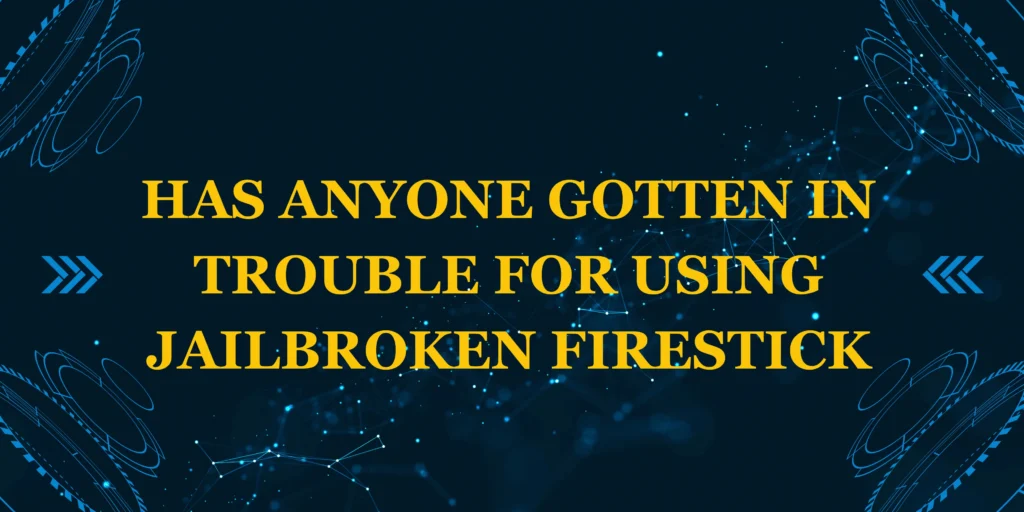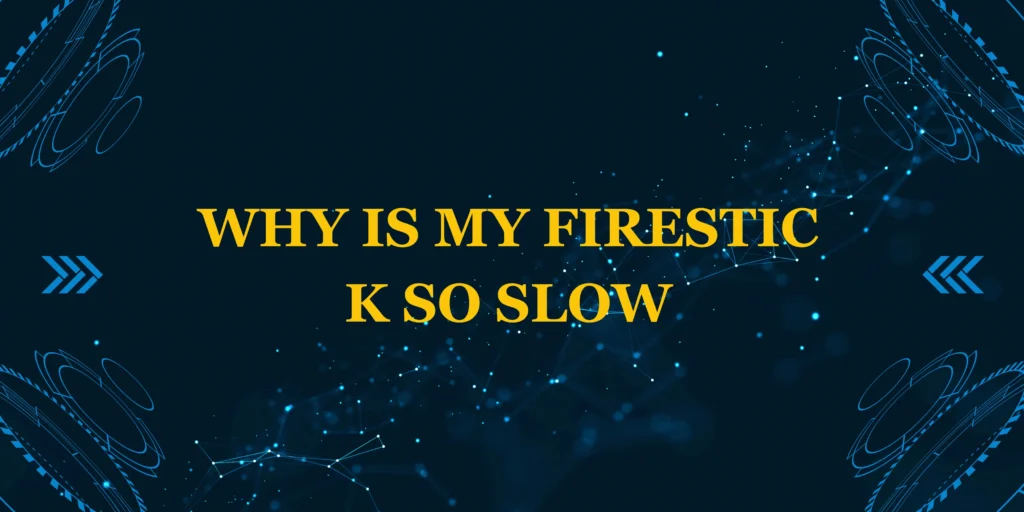Did you know that 78% of Firestick users wish they could record their favorite shows directly on their device? If you’re wondering “can you record on a Firestick?”, the answer is both yes and no. While the Firestick itself doesn’t have built-in recording capabilities, there are several legal workarounds and alternative solutions that can give you DVR-like functionality. This comprehensive guide will walk you through all your options.
Native Firestick Recording Capabilities
What the Firestick Can’t Do
❌ No built-in DVR function
*❌ Can’t directly record live TV
❌ No internal storage for recordings
What It Can Do
✅ Pause/rewind live TV (on supported apps)
*✅ Download content for offline viewing
✅ Cloud-based recording alternatives
3 Legal Ways to “Record” on Firestick
1. Use Apps with Cloud DVR
| Service | Cost | Storage | Simultaneous Recordings |
|---|---|---|---|
| YouTube TV | £35/month | Unlimited | 3 |
| Hulu + Live TV | £54.99/month | 50 hours | 2 |
| fuboTV | £64.99/month | 250 hours | 10 |
How It Works:
- Subscribe to a live TV service with cloud DVR
- Schedule recordings through the app
- Access recordings from any device
2. Download for Offline Viewing
Supported apps:
- Netflix
- Amazon Prime Video
- Disney+
- BBC iPlayer
Steps:
- Find downloadable content
- Select “Download” option
- Access through “My Downloads” section
3. Screen Recording (For Personal Use)
Requires:
- USB capture card (£25-£100)
- OBS Studio (free software)
- External storage
Limitations:
- Quality loss possible
- Copyright restrictions apply
- Complex setup
Advanced Solutions
Kodi with PVR Add-ons
- Install Kodi on Firestick
- Add PVR IPTV Simple Client
- Connect to TV tuner or IPTV service
- Requires technical knowledge
Network Tuner Setup
- Connect HDHomeRun or similar tuner to network
- Install matching app on Firestick
- Stream and record over home network
Storage Considerations
| Method | Storage Location | Max Capacity |
|---|---|---|
| Cloud DVR | Provider servers | 50-1000 hours |
| Downloads | Firestick/internal | 4-8GB typical |
| External | USB drive | Up to 2TB (with OTG) |
Legal & Copyright Notes
- Recording for personal use is generally permitted in UK
- Distributing recordings violates copyright
- Some services block downloading of certain content
Step-by-Step: Using YouTube TV DVR
- Subscribe to YouTube TV
- Install app on Firestick
- Find show and click “+” icon
- Access recordings from “Library” tab
- Watch anytime within 9 months
Troubleshooting Recording Issues
Downloads Not Working?
- Check available storage
- Verify subscription status
- Restart Firestick
Cloud DVR Problems?
- Contact provider support
- Check internet connection
- Reinstall app
Future of Firestick Recording
Possible developments:
- Amazon may add native DVR features
- Expanded cloud storage options
- Better external storage support
Best Alternative Devices for Recording
If you need robust recording:
- Sky Q (2TB built-in storage)
- TiVo Stream 4K (with external drive)
- NVIDIA Shield TV (advanced PVR options)
Final Verdict
While you can’t directly record on a Firestick like a traditional DVR, several legal workarounds exist using cloud services, downloads, and external devices. For best results, we recommend cloud DVR services like YouTube TV or Hulu.
Want to maximize your Firestick? Check our guide to the best Firestick accessories for expanded functionality.
FAQs: Recording on Firestick
1. Can I record Freeview on Firestick?
Not directly – use a network tuner like HDHomeRun instead.
2. Is there a free recording option?
Some apps offer limited free cloud DVR (Pluto TV, Xumo).
3. How much storage do I need?
8GB free space allows ~10 hours of downloads.
4. Can I record Netflix shows?
Only through screen capture (quality limitations apply).
5. Will recordings stay forever?
Cloud DVR keeps 9-12 months; downloads expire based on license.
6. Can I record two shows at once?
Depends on your cloud DVR service (typically 2-10 streams).
7. Why won’t my downloads work?
DRM restrictions or insufficient storage are common causes.
8. Best external storage for Firestick?
SanDisk Ultra Fit 128GB works well with OTG cable.
9. Can I record sports games?
Yes, through services like fuboTV or YouTube TV.
10. Is recording legal?
For personal use only – check your country’s copyright laws.