Did you know leaving your Firestick on standby 24/7 can increase its energy consumption by 40%? Whether you want to save power, troubleshoot issues, or protect your device, learning how to turn off Firestick properly is essential. This guide reveals four effective methods to power down your Firestick completely, along with expert tips to optimize its performance.
Here’s what you’ll discover:
✅ 3 ways to turn off Firestick (remote, app, and manual)
✅ Difference between sleep mode vs. full shutdown
*✅ Energy-saving tips to reduce power usage
✅ Troubleshooting for unresponsive devices
Let’s power down your Firestick the right way!
What You’ll Need
| Item | Purpose |
|---|---|
| Firestick Remote | For standard shutdown |
| Fire TV Mobile App | Alternative control method |
| Power Adapter | For hard reset option |
💡 Pro Tip: Keep your remote batteries fresh for reliable power control.
Time Required to Turn Off Firestick
| Method | Duration | Best For |
|---|---|---|
| Standard Shutdown | 15 sec | Daily use |
| Mobile App | 30 sec | Missing remote |
| Hard Power Cycle | 1 min | Frozen device |
Step-by-Step Shutdown Methods
Method 1: Standard Shutdown (Recommended)
- Press and hold Home button on remote
- Select “Settings” (gear icon)
- Choose “My Fire TV” → “Sleep”
- Confirm “Sleep” to turn off
🔄 Note: This puts Firestick in low-power mode (not full shutdown).
Method 2: Full Shutdown
- Go to Settings → My Fire TV
- Select “Restart” (this fully powers down before reboot)
- Unplug power after shutdown completes
Method 3: Using Fire TV App
- Install Amazon Fire TV app on phone
- Connect to same Wi-Fi as Firestick
- Tap “Power” icon → Select “Sleep”
Method 4: Hard Power Off (For Frozen Devices)
- Unplug power cable from Firestick
- Wait 30 seconds (critical for capacitor discharge)
- Leave unplugged for full shutdown
Sleep Mode vs. Full Shutdown
| Feature | Sleep Mode | Full Shutdown |
|---|---|---|
| Power Usage | 2-5W | 0W |
| Startup Time | Instant | 30-45 sec |
| Background Updates | ✅ Yes | ❌ No |
| Best For | Daily use | Long breaks |
🔹 Energy Tip: Full shutdowns weekly can prevent performance issues.
Power-Saving Tips
- Enable Automatic Sleep:
- Settings → Display & Sounds → Sleep After (set to 1-4 hours)
- Use HDMI-CEC:
- Allows TV to control Firestick power state
- Disable Background Data:
- Settings → Applications → Manage Installed Apps → Restrict background data
Troubleshooting Power Issues
❌ Firestick Won’t Turn Off
• Try hard power cycle (unplug for 30+ seconds)
• Check for stuck remote buttons
*❌ Turns Back On Automatically
• Disable HDMI-CEC in TV settings
• Check scheduled updates in Firestick settings
❌ Remote Not Working
• Use Fire TV mobile app as temporary solution
• Replace remote batteries
When to Fully Power Down
• Before traveling or extended non-use
• When performing maintenance
• To reset network connections
⚠️ Warning: Frequent full shutdowns may delay updates – balance with sleep mode.
Firestick Power Consumption Data
| Mode | Power Draw | Annual Cost* |
|---|---|---|
| Active Streaming | 3.5-5W | $6-$8 |
| Sleep Mode | 2-3W | $3-$5 |
| Full Shutdown | 0W | $0 |
*Based on $0.15/kWh – 24/7 usage
Final Thoughts
Now you know exactly how to turn off Firestick using all available methods. Regular power management:
• Saves $3-$8 yearly in energy costs
• Extends device lifespan
• Prevents performance degradation
📺 Next Steps:
- Learn to restart Firestick properly
- Discover energy-saving settings
Which power method do you prefer? Share below!
FAQs: Turning Off Firestick
1. Does sleep mode damage Firestick?
No – designed for 24/7 operation with minimal power draw.
2. How to turn off without remote?
Use Fire TV mobile app or unplug power directly.
3. Difference between restart and shutdown?
Restart powers back on automatically – shutdown stays off.
4. Should I unplug Firestick when not used?
Only for extended periods (weeks/months).
5. Why does my Firestick turn on by itself?
HDMI-CEC or scheduled updates may activate it.
6. Best setting for daily use?
Sleep mode overnight, full shutdown weekly.
7. Does Firestick update in sleep mode?
Yes – maintains background updates.
8. How to reduce power usage?
Enable auto-sleep after 1-2 hours of inactivity.
9. Can I schedule automatic shutdown?
Not natively – requires third-party tools.
10. Will shutdown delete my apps?
No – only factory reset removes installed apps.


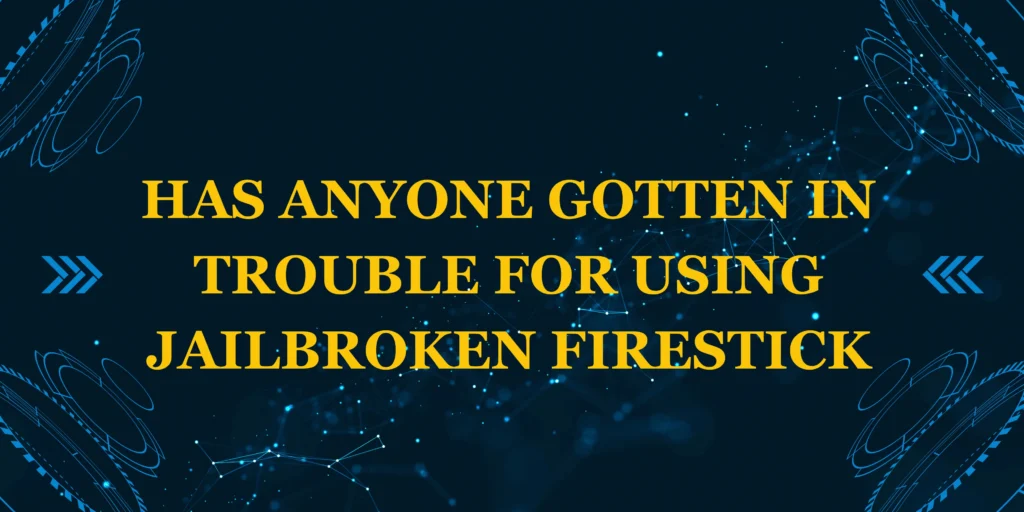


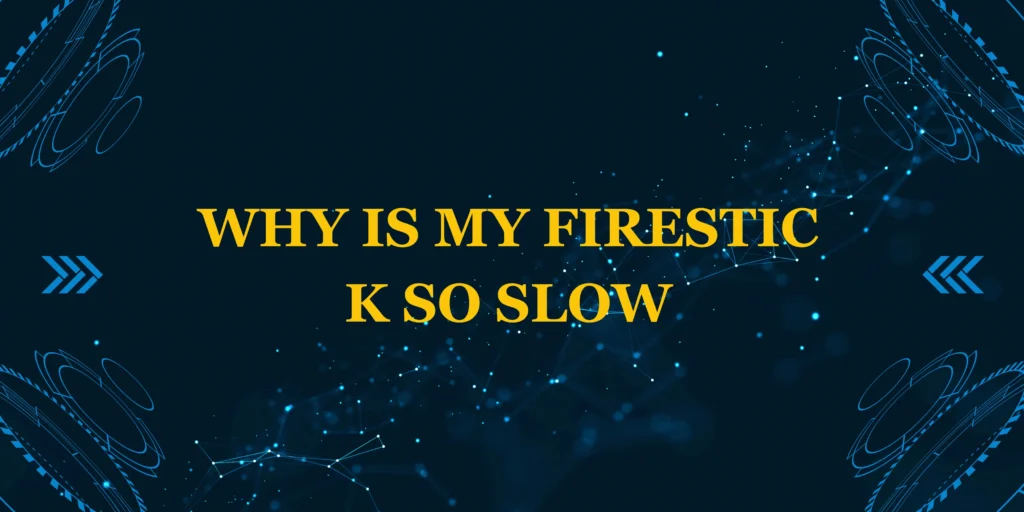
1 thought on “How to Turn Off Firestick – The Complete 2025 Guide”
Comments are closed.