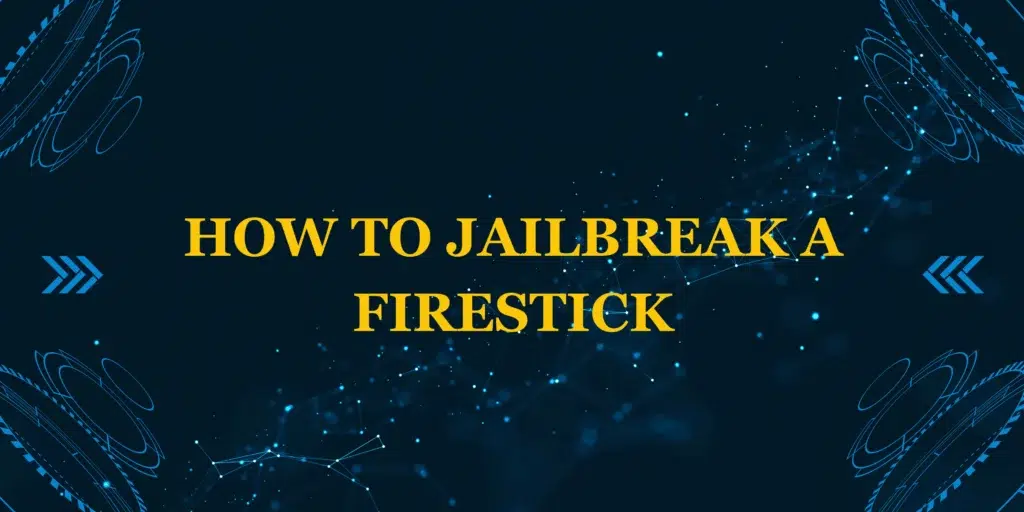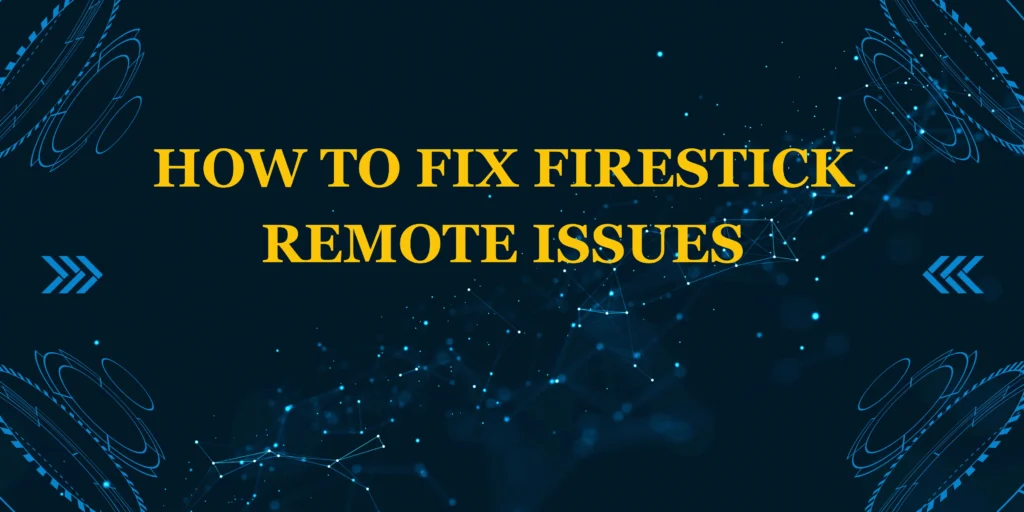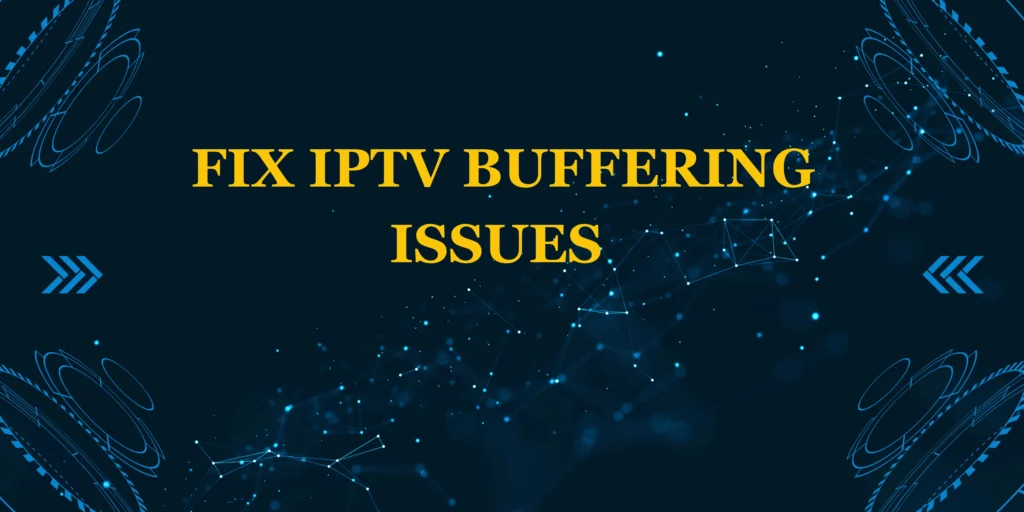Did you know that over 30% of Firestick users explore jailbreaking to unlock their device’s full potential? While the term “jailbreak” is commonly used, what we’re actually discussing is how to sideload apps and customize your Firestick beyond Amazon’s default restrictions. This guide will show you how to jailbreak a Firestick safely to access more content and features.
Important Note: Jailbreaking may void your warranty and violate terms of service. This guide is for educational purposes only.
What You’ll Need
✅ Amazon Fire TV Stick (any generation)
✅ Working remote
✅ Stable internet connection
✅ USB keyboard (optional but helpful)
Recommended Prep:
- Backup your device
- Note your Firestick model number
Before You Begin: Understanding the Process
⚠️ Jailbreaking a Firestick actually means:
- Enabling Developer Options
- Allowing Unknown Sources
- Installing third-party app stores
- Sideloading unofficial applications
Time Required: 15-30 minutes
Step-by-Step: How to Jailbreak a Firestick
1. Enable Developer Options
- Go to Settings > My Fire TV > About
- Highlight “Device Name” and press Select 7 times
- You’ll see “Developer Options Enabled”
2. Allow Apps from Unknown Sources
- Navigate to Settings > Developer Options
- Enable “Apps from Unknown Sources”
- Confirm the warning prompt
3. Install Downloader App
- Search for “Downloader” in Amazon Appstore
- Install and open the app
- Grant storage permissions when prompted
4. Install Third-Party App Stores
- In Downloader, enter URL: “https://bit.ly/firestick-apps“
- Download and install FileLinked (code: 51829986)
- Alternatively install Aptoide TV or APKTime
5. Install Desired Apps
- Open your installed app store
- Browse or search for apps like:
- Cinema HD
- Kodi (with popular addons)
- SmartTube Next (YouTube alternative)
Essential Apps After Jailbreaking
🎬 Streaming: Cinema HD, BeeTV, CyberFlix
📺 Live TV: Pluto TV, RedBox TV
🔧 Utilities: Background Apps & Processes List
Troubleshooting Common Issues
1. Apps Crashing?
- Clear cache/data
- Check for updates
- Reinstall the app
2. Buffering Problems?
- Use Real-Debrid premium service
- Connect via Ethernet adapter
- Close background apps
3. Firestick Running Slow?
- Install Cleaner for Firestick
- Delete unused apps
- Restart regularly
Safety & Legal Considerations
🔒 Use a VPN (like NordVPN or IPVanish)
📜 Understand copyright laws in your country
⚖️ Know the risks of unofficial apps
Pro Tips for Jailbroken Firesticks
✔ Use mouse toggle for better app navigation
✔ Install a custom launcher for better organization
✔ Regularly update your sideloaded apps
✔ Monitor storage space carefully
When to Factory Reset
🔄 If your device becomes unstable
⚠️ Before selling or giving away
🛠️ If you want to remove all jailbreak modifications
Conclusion
Now you understand how to jailbreak a Firestick by enabling developer options and sideloading apps. Remember to use this knowledge responsibly and consider the legal implications of accessing certain content.
Have questions? Ask in the comments!
Want more tips? Subscribe for weekly guides!
FAQs: How to Jailbreak a Firestick
1. Is jailbreaking illegal?
The process itself isn’t illegal, but accessing copyrighted content may be
2. Will Amazon ban my account?
Unlikely for just jailbreaking, but against terms of service
3. Do I need a VPN?
Highly recommended for privacy and access
4. Can I undo jailbreaking?
Yes – factory reset returns to stock
5. What’s the best app store?
FileLinked and Aptoide TV are most popular