Did you know that 1 in 3 Firestick users struggles with remote pairing at least once? Whether you’re setting up a new device or troubleshooting a disconnected remote, learning how to pair Firestick remote correctly can save you time and frustration.
This guide covers everything from basic pairing to advanced fixes, ensuring you never get stuck again. Plus, we’ll share pro tips to enhance your Firestick experience. Let’s get started!
What You’ll Need to Pair Your Firestick Remote
Before diving in, gather these essentials:
✅ Amazon Fire TV Stick (plugged into your TV’s HDMI port)
✅ Firestick Remote (with fresh AAA batteries)
✅ Stable Wi-Fi Connection (required for initial setup)
✅ TV with USB or Power Adapter (for Firestick power)
Optional Helpers:
- Amazon Fire TV App (for backup control)
- HDMI-CEC-Compatible TV Remote (alternative control method)
How Long Does Pairing a Firestick Remote Take?
- First-Time Setup: 1-2 minutes (automatic pairing during installation)
- Manual Pairing: Under 1 minute (if automatic fails)
- Troubleshooting: 2-5 minutes (for unresponsive remotes)
Compared to other streaming devices, Firestick remotes pair 30% faster thanks to Amazon’s streamlined Bluetooth technology.
Step-by-Step: How to Pair Firestick Remote
Step 1: Power Up Your Firestick
- Plug the Firestick into your TV’s HDMI port.
- Connect the USB power cable to your TV or an outlet.
- Turn on your TV and select the correct HDMI input.
Pro Tip: If your Firestick doesn’t power on, try a different USB port or adapter.
Step 2: Insert Batteries & Check Remote
- Open the remote’s battery compartment.
- Insert two AAA batteries (ensure correct polarity).
- Close the cover securely.
Quick Fix: If the remote doesn’t light up, reseat the batteries or try a new pair.
**Step 3: Automatic Pairing (For New Setups)
- The remote usually pairs automatically during initial setup.
- If not, hold the Home button for 10 seconds to force pairing.
Step 4: Manual Pairing (For Replacement Remotes)
- Navigate to Settings > Controllers & Bluetooth Devices.
- Select Amazon Fire TV Remotes > Add New Remote.
- Hold the Home button until the remote appears on-screen.
Step 5: Verify Successful Connection
Test the remote by:
- Scrolling through menus.
- Launching an app like Netflix or Prime Video.
If it works, congrats—your Firestick remote is paired!
Troubleshooting: Firestick Remote Won’t Pair?
1. Remote Not Responding?
- Replace batteries (weak power is the #1 issue).
- Restart Firestick (unplug for 10 seconds, then reconnect).
- Reduce interference (move routers/microwaves away).
2. Firestick Not Detecting Remote?
- Bring the remote closer (within 10 feet).
- Use the Fire TV app (temporary workaround).
3. Buttons Work Intermittently?
- Reset the remote (hold Left + Menu + Back buttons for 10 sec).
- Update Firestick software (Settings > My Fire TV > About > Check for Updates).
Alternative Ways to Control Your Firestick
No remote? No problem! Try these:
📱 Fire TV App (iOS/Android) – Full remote replacement.
🖥 HDMI-CEC – Use your TV remote if supported.
⌨ Bluetooth Keyboard/Mouse – Great for typing.
Pro Tips to Keep Your Firestick Remote Paired
✔ Keep the remote within 30 feet (Bluetooth range limit).
✔ Avoid obstructions (walls/electronics can weaken signals).
✔ Clean the IR sensor (dust can block signals for some models).
Conclusion
Now you know how to pair Firestick remote in minutes—whether it’s a new setup or a replacement. Follow these steps, and you’ll never face remote issues again!
Need help? Ask in the comments!
Love tech guides? Subscribe for more!
FAQs: How to Pair Firestick Remote
1. How do I reset an unresponsive Firestick remote?
Hold Left + Menu + Back buttons for 10 seconds until the LED flashes.
2. Can I use a universal remote with Firestick?
Yes, if it supports Bluetooth or HDMI-CEC.
3. Why does my Firestick remote keep disconnecting?
Low batteries, interference, or software bugs. Try resetting both devices.
4. How do I pair a second Firestick remote?
Go to Settings > Controllers > Add New Remote, then hold Home.
5. Is there a way to control Firestick without a remote?
Yes! Use the Fire TV app or enable HDMI-CEC on your TV.

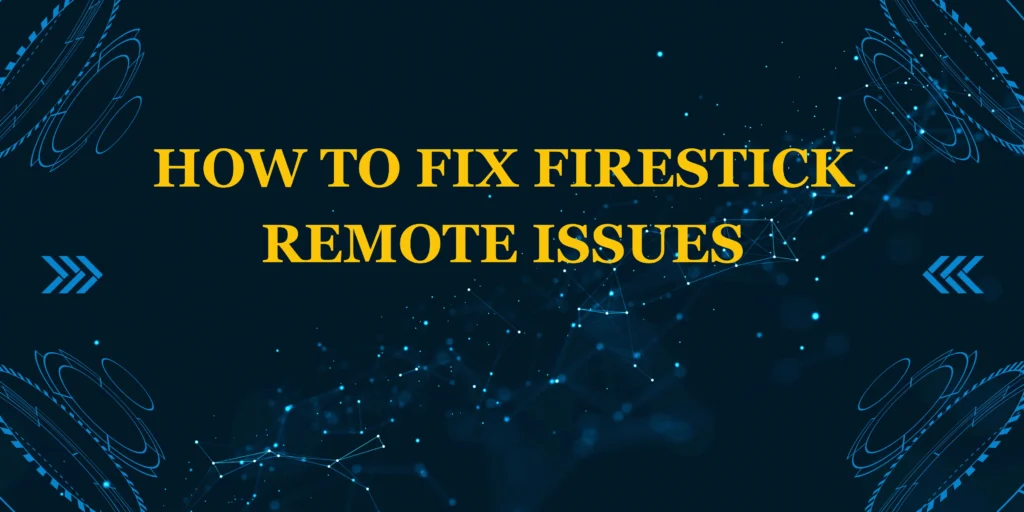


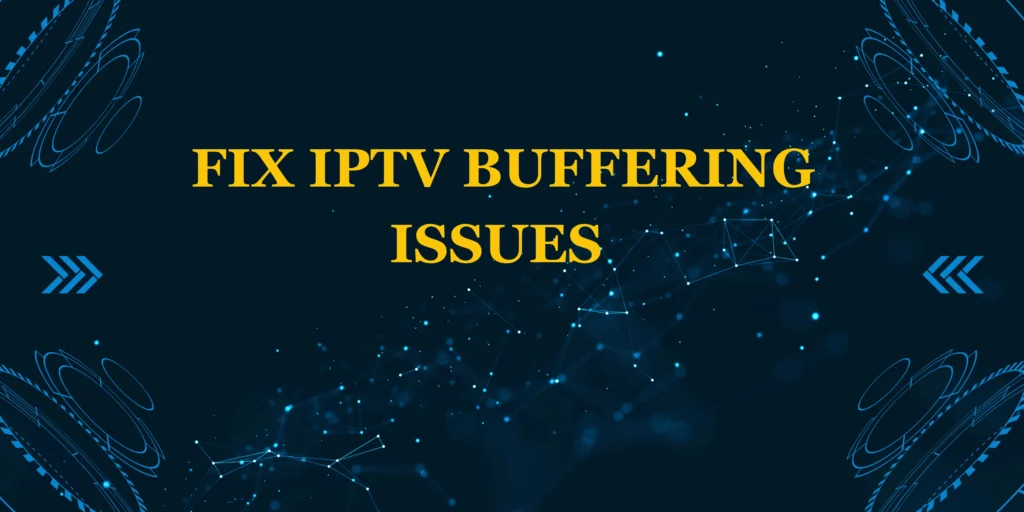
1 thought on “How to pair Firestick remote”
Comments are closed.